例程讲解-02-spi_control spi控制
# SPI 控制
#
# 此示例演示如何使用 SPI 总线直接控制 LCD 扩展板,而不使用内置 LCD 驱动程序。
# 您将需要 LCD 扩展板来运行此示例。
import sensor, image, time
from pyb import Pin, SPI
cs = Pin("P3", Pin.OUT_OD)
rst = Pin("P7", Pin.OUT_PP)
rs = Pin("P8", Pin.OUT_PP)
# OpenMV上的硬件SPI总线都是2
# 注意:SPI时钟频率将不总是所请求的频率。
# 硬件仅支持总线频率除以预分频器的频率(可以是2、4、8、16、32、64、128或256)。
spi = SPI(2, SPI.MASTER, baudrate=int(1000000000/66), polarity=0, phase=0)
def write_command_byte(c):
cs.low()
rs.low()
spi.send(c)
cs.high()
def write_data_byte(c):
cs.low()
rs.high()
spi.send(c)
cs.high()
def write_command(c, *data):
write_command_byte(c)
if data:
for d in data: write_data_byte(d)
def write_image(img):
cs.low()
rs.high()
spi.send(img)
cs.high()
# 重启
rst.low()
time.sleep_ms(100)
rst.high()
time.sleep_ms(100)
write_command(0x11) # Sleep Exit 退出休眠
time.sleep_ms(120)
# 存储器数据存取控制
# 写0xC8设置为BGR模式
write_command(0x36, 0xC0)
# 设置 Pixel Format 接口
write_command(0x3A, 0x05)
# 开启显示
write_command(0x29)
sensor.reset() # 初始化摄像头感光元件
sensor.set_pixformat(sensor.RGB565) # 必须这样写
sensor.set_framesize(sensor.QQVGA2) # 必须这样写
sensor.skip_frames(time = 2000) # 让新设置生效
clock = time.clock() # 跟踪FPS帧率
while(True):
clock.tick() # 跟踪snapshots()之间经过的毫秒数
img = sensor.snapshot() # 拍一张照片并返回图像
write_command(0x2C) # 编写图像命令
write_image(img)
print(clock.fps())
# 注意:当你的OpenMV摄像头连接到你的电脑时,它的运行速度只有脱机运行时的一半。
# 断开连接后,FPS帧率应该增加。
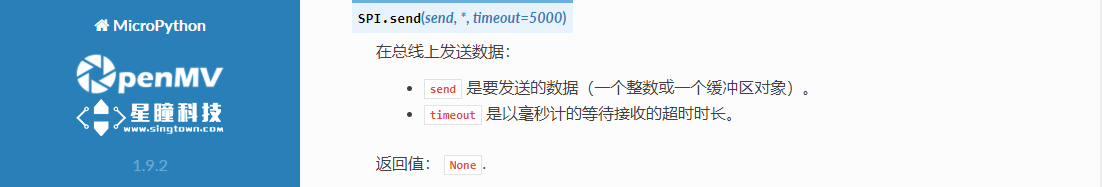
在 OpenMV RT 上不能用pyb模块,只能使用以下machine模块:
# SPI 控制
#
# 此示例演示如何使用 SPI 总线直接控制 LCD 扩展板,而不使用内置 LCD 驱动程序。
# 您将需要 LCD 扩展板来运行此示例。
import sensor
import time
from machine import Pin, SPI
import struct
cs = Pin("P3", Pin.OUT)
rst = Pin("P7", Pin.OUT)
rs = Pin("P8", Pin.OUT)
# OpenMV上的硬件SPI总线都是1
# 注意:SPI时钟频率将不总是所请求的频率。
# 硬件仅支持总线频率除以预分频器的频率(可以是2、4、8、16、32、64、128或256)。
spi = SPI(1, baudrate=int(1000000000 / 66), polarity=0, phase=0)
def write_command_byte(c):
cs.low()
rs.low()
spi.write(bytes([c]))
cs.high()
def write_data_byte(c):
cs.low()
rs.high()
spi.write(bytes([c]))
cs.high()
def write_command(c, *data):
write_command_byte(c)
if data:
for d in data:
write_data_byte(d)
def write_image(img):
cs.low()
rs.high()
reversed_img = struct.unpack('H' * (img.size() // 2), img)
reversed_array = struct.pack('>' + 'H' * len(reversed_img), *reversed_img)
spi.write(reversed_array)
cs.high()
# 重置LCD
rst.low()
time.sleep_ms(100)
rst.high()
time.sleep_ms(100)
write_command(0x11) # Sleep Exit
time.sleep_ms(120)
# 存储器数据存取控制
# 写0xC8设置为BGR模式
write_command(0x36, 0xC0)
# 设置 Pixel Format 接口
write_command(0x3A, 0x05)
sensor.reset() # 初始化摄像头感光元件
sensor.set_pixformat(sensor.RGB565) # 必须这样写
sensor.set_framesize(sensor.QQVGA2) # 必须这样写
sensor.skip_frames(time=2000) # 让新设置生效
clock = time.clock() # 跟踪FPS帧率
while True:
clock.tick() # 跟踪snapshots()之间经过的毫秒数
img = sensor.snapshot() # 拍一张照片并返回图像
write_command(0x2C) # 编写图像命令
write_image(img)
# Display On
write_command(0x29)
print(clock.fps()) # 注意:当你的OpenMV摄像头连接到你的电脑时,它的运行速度只有脱机运行时的一半。
# 断开连接后,FPS帧率应该增加。