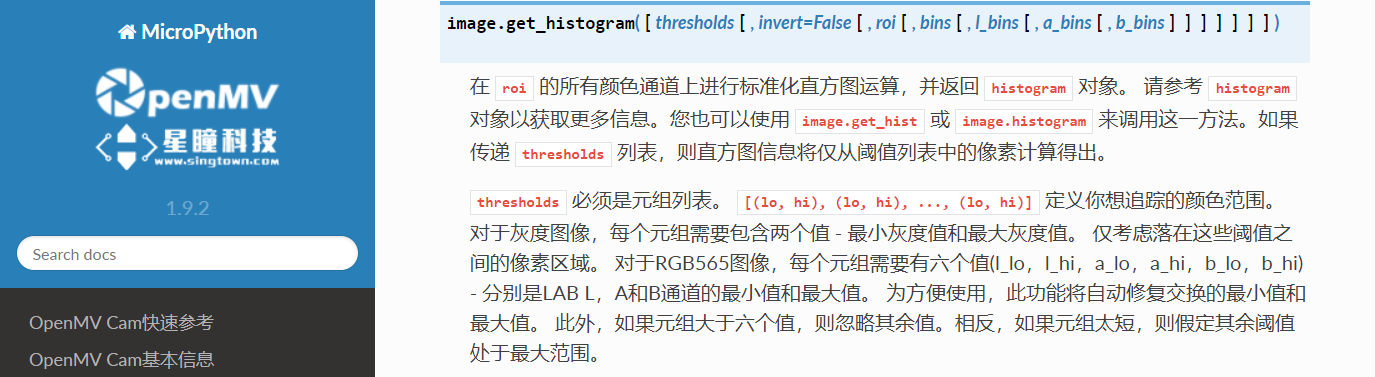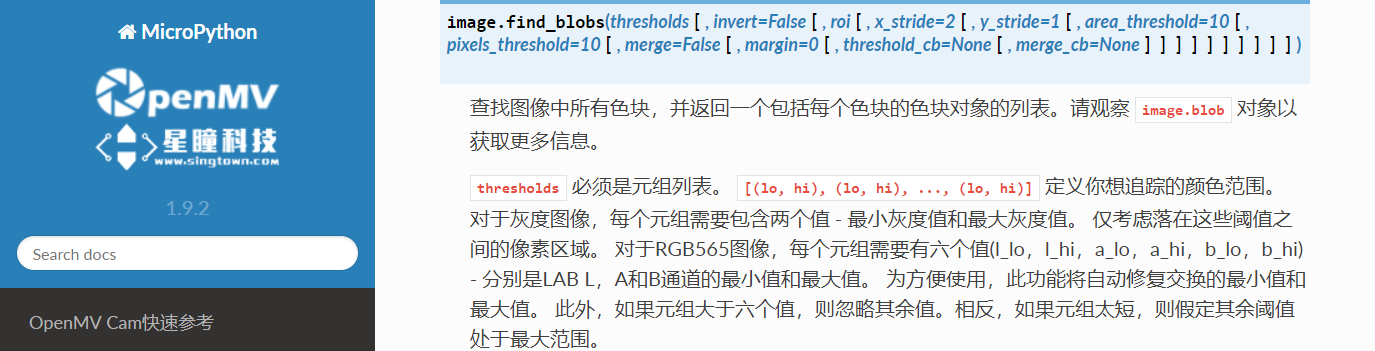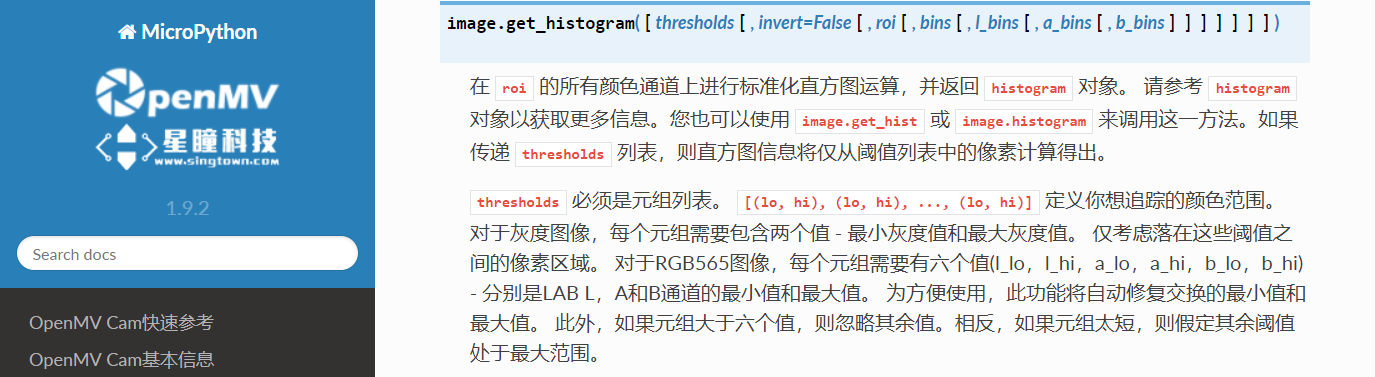例程讲解10-Color-Tracking->automatic_grayscale_color_tracking自动灰度颜色追踪
import sensor, image, time
print("Letting auto algorithms run. Don't put anything in front of the camera!")
sensor.reset()
sensor.set_pixformat(sensor.GRAYSCALE)
sensor.set_framesize(sensor.QVGA)
sensor.skip_frames(time = 2000)
sensor.set_auto_gain(False)
sensor.set_auto_whitebal(False)
clock = time.clock()
r = [(320//2)-(50//2), (240//2)-(50//2), 50, 50]
print("Auto algorithms done. Hold the object you want to track in front of the camera in the box.")
print("MAKE SURE THE COLOR OF THE OBJECT YOU WANT TO TRACK IS FULLY ENCLOSED BY THE BOX!")
for i in range(60):
img = sensor.snapshot()
img.draw_rectangle(r)
print("Learning thresholds...")
threshold = [128, 128]
for i in range(60):
img = sensor.snapshot()
hist = img.get_histogram(roi=r)
lo = hist.get_percentile(0.01)
hi = hist.get_percentile(0.99)
threshold[0] = (threshold[0] + lo.value()) // 2
threshold[1] = (threshold[1] + hi.value()) // 2
for blob in img.find_blobs([threshold], pixels_threshold=100, area_threshold=100, merge=True, margin=10):
img.draw_rectangle(blob.rect())
img.draw_cross(blob.cx(), blob.cy())
img.draw_rectangle(r)
print("Thresholds learned...")
print("Tracking colors...")
while(True):
clock.tick()
img = sensor.snapshot()
for blob in img.find_blobs([threshold], pixels_threshold=100, area_threshold=100, merge=True, margin=10):
img.draw_rectangle(blob.rect())
img.draw_cross(blob.cx(), blob.cy())
print(clock.fps())
星瞳科技OpenMV官方中文文档函数讲解:
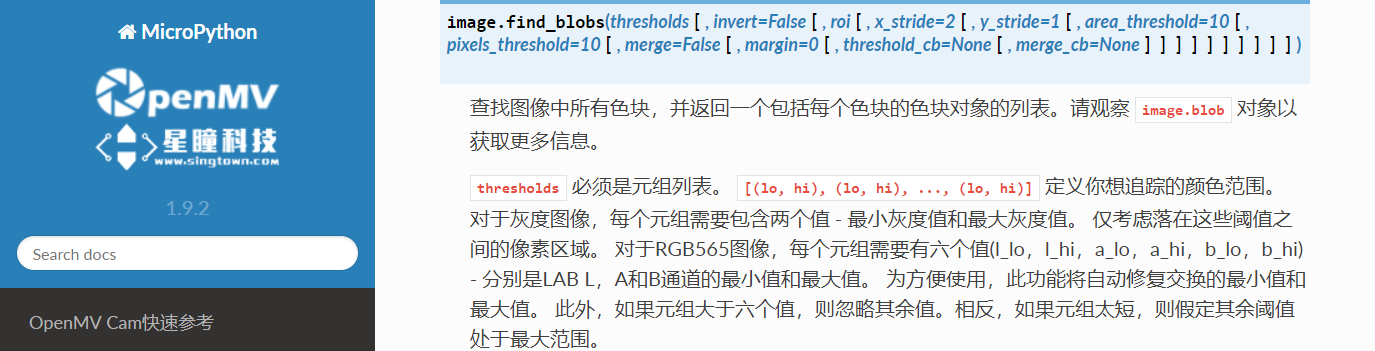
星瞳科技OpenMV官方中文文档函数讲解: