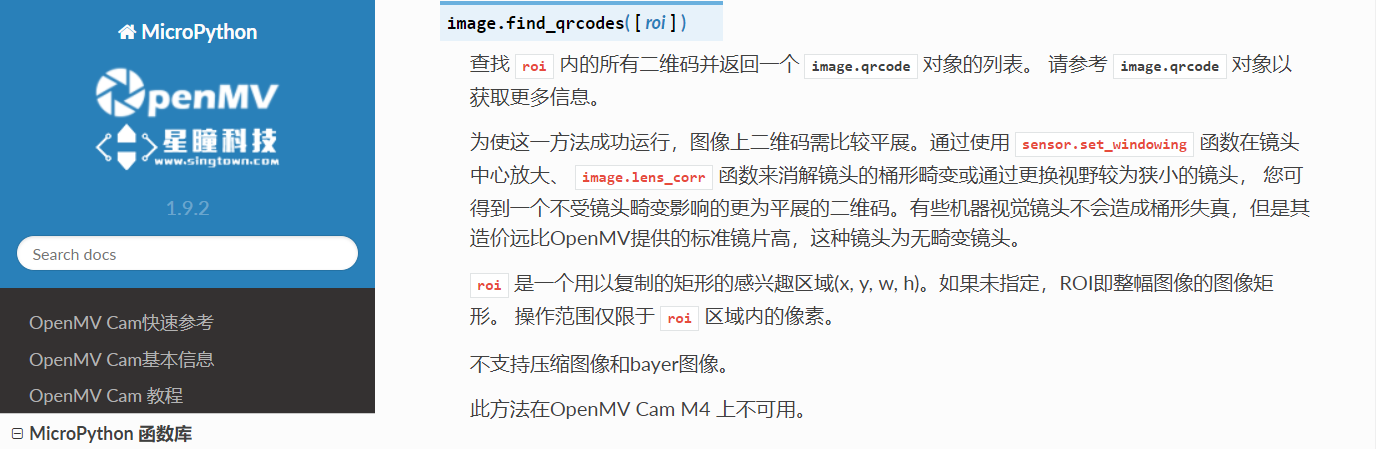例程讲解16--qrcodes_with_lens_zoom二维码识别
视频教程15 - 扫码识别:https://singtown.com/learn/50017/
此例程为09-qrcodes_with_lens_zoom.py
本例程的目标是实现二维码检测。
# 二维码识别示例
#
# 这个例子展示了OpenMV Cam的功能,可以在不需要镜头校正的情况下检测QR码。
import sensor, image, time
sensor.reset()
sensor.set_pixformat(sensor.GRAYSCALE)
sensor.set_framesize(sensor.VGA)
sensor.set_windowing((240, 240)) # 看VGA分辨率中间的240x240像素。
sensor.skip_frames(30)
sensor.set_auto_gain(False) # 必须关闭此功能,以防止图像冲洗…
clock = time.clock()
while(True):
clock.tick()
img = sensor.snapshot()
for code in img.find_qrcodes():
print(code)
print(clock.fps())
我们扫描的二维码:

在terminal中查看运行效果:
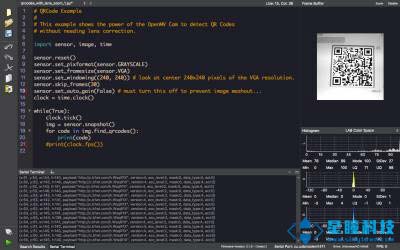

我们发现输出的二维码地址是 [[https://kaizhi-xu.taobao.com/]]