wifi通信
视频教程12 - WIFI无线图传:https://singtown.com/learn/50005/
OpenMV官方扩展板采用ATWINC1500模组,可以传输图像。
详细参数:https://singtown.com/product/619
wifi扫描
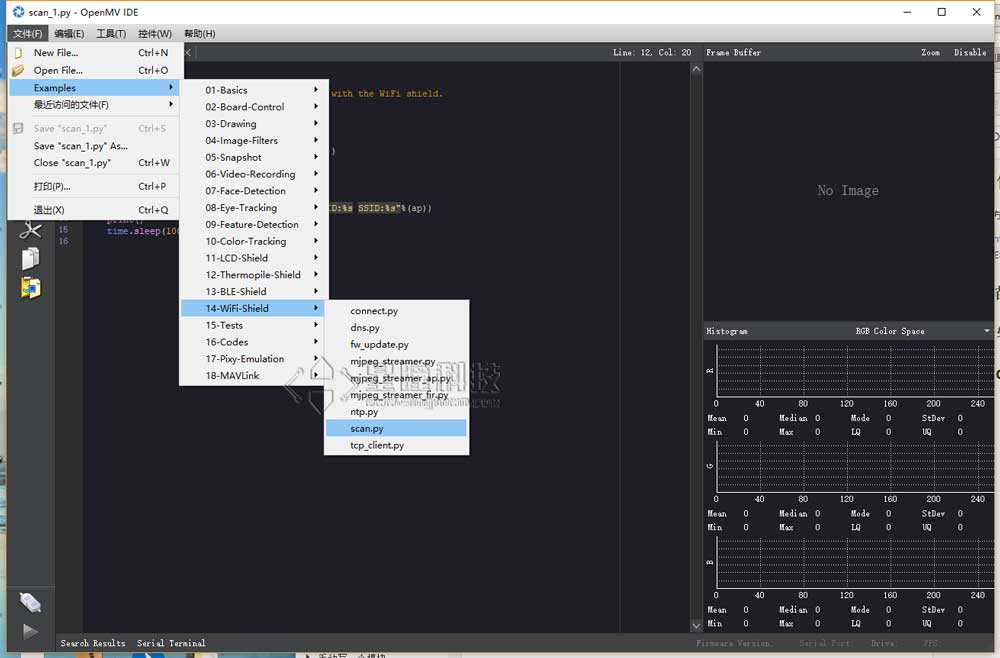
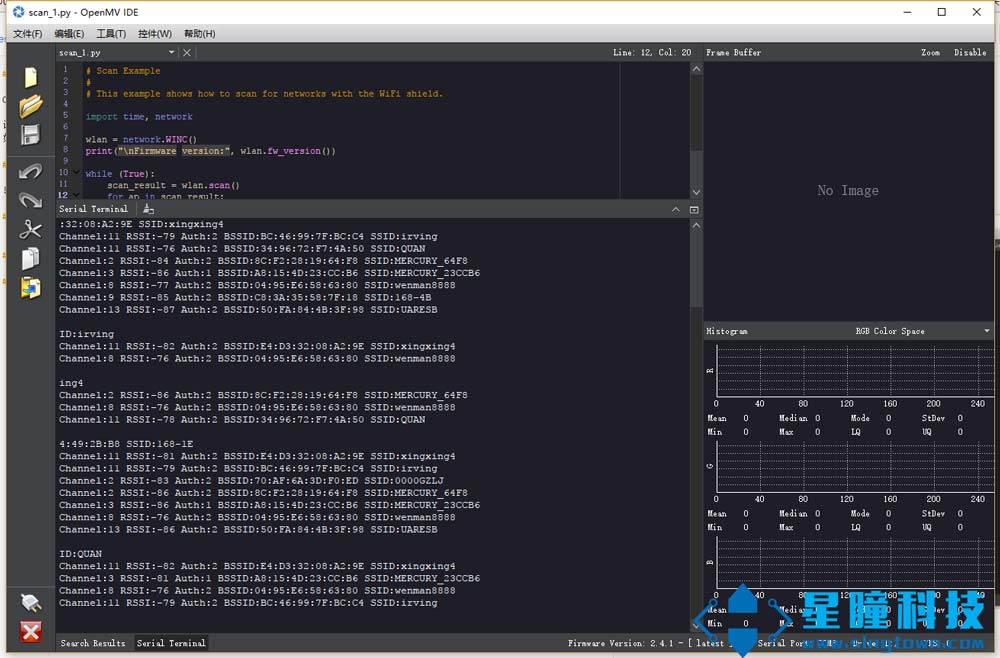
无线传输图像
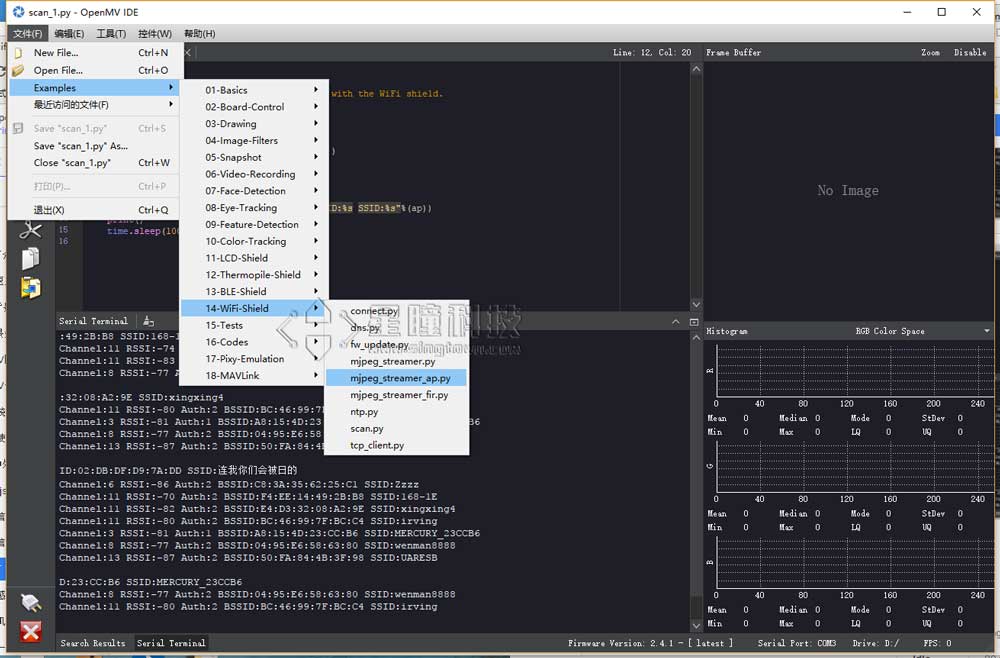
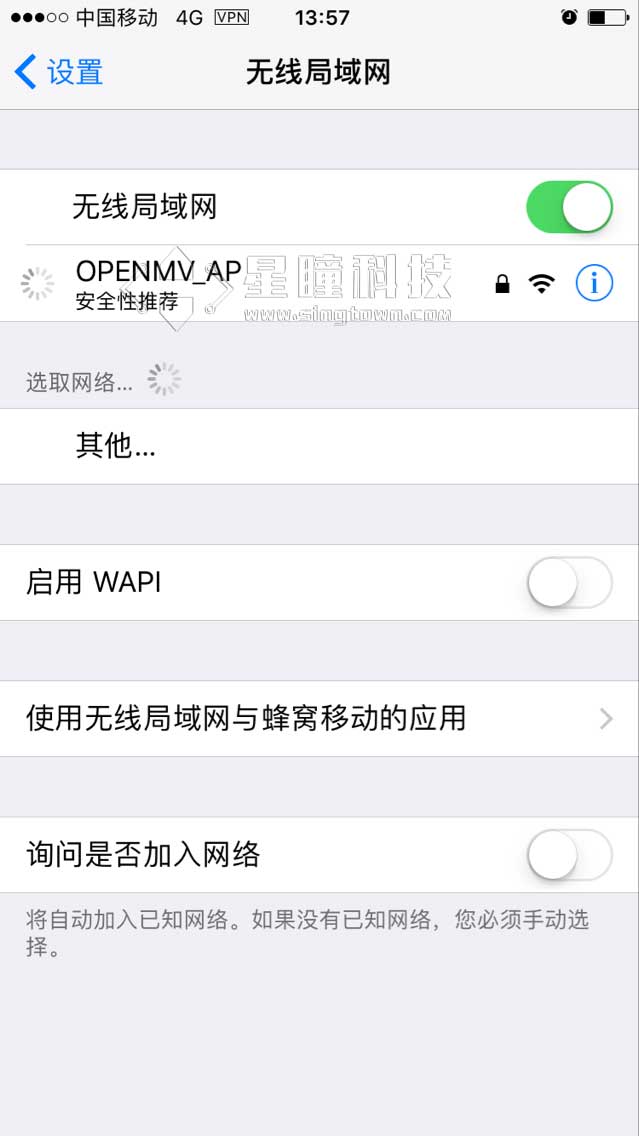

无线传输小球坐标
import sensor, image, time, network, usocket, sys, json
SSID ='OPENMV_AP' # Network SSID
KEY ='1234567890' # Network key (must be 10 chars)
HOST = '' # Use first available interface
PORT = 8080 # Arbitrary non-privileged port
green_threshold = ( 0, 80, -70, -10, -0, 30)
# Reset sensor
sensor.reset()
sensor.set_framesize(sensor.QQVGA)
sensor.set_pixformat(sensor.GRAYSCALE)
# Init wlan module in AP mode.
wlan = network.WLAN(network.AP_IF)
wlan.config(ssid=SSID, key=KEY, channel=2)
wlan.active(True)
# You can block waiting for client to connect
#print(wlan.wait_for_sta(10000))
def response(s):
print ('Waiting for connections..')
client, addr = s.accept()
# set client socket timeout to 2s
client.settimeout(2.0)
print ('Connected to ' + addr[0] + ':' + str(addr[1]))
# Read request from client
data = client.recv(1024)
# Should parse client request here
# Send multipart header
client.send("HTTP/1.1 200 OK\r\n" \
"Server: OpenMV\r\n" \
"Content-Type: application/json\r\n" \
"Cache-Control: no-cache\r\n" \
"Pragma: no-cache\r\n\r\n")
# FPS clock
clock = time.clock()
# Start streaming images
# NOTE: Disable IDE preview to increase streaming FPS.
img = sensor.snapshot()
blobs = img.find_blobs([green_threshold])
if blobs:
for b in blobs:
img.draw_rectangle(b[0:4]) # rect
img.draw_cross(b[5], b[6]) # cx, cy
client.send(json.dumps(blobs))
client.close()
while (True):
# Create server socket
s = usocket.socket(usocket.AF_INET, usocket.SOCK_STREAM)
try:
# Bind and listen
s.bind([HOST, PORT])
s.listen(5)
# Set server socket timeout
# NOTE: Due to a WINC FW bug, the server socket must be closed and reopened if
# the client disconnects. Use a timeout here to close and re-create the socket.
s.settimeout(3)
response(s)
except OSError as e:
s.close()
print("socket error: ", e)
#sys.print_exception(e)
与传输图像类似,浏览器输入192.168.1.1:8080
就可以获得json数据
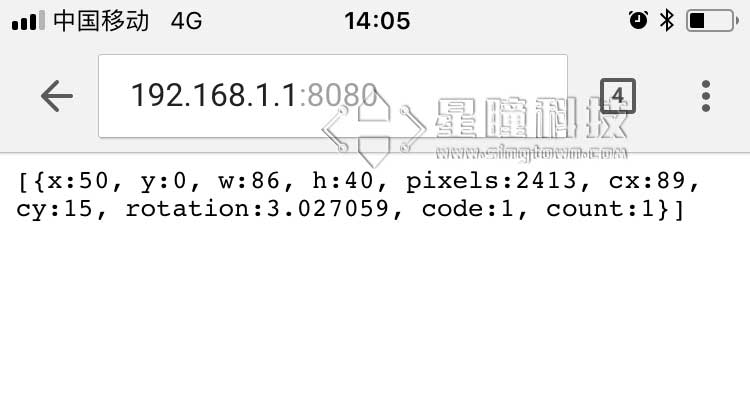
如果想在自己的代码中获得数据,只需要GET 192.168.1.1:8080
就会获得JSON。
例如python:
import requests
r = requests.get('192.168.1.1:8080')
只传输一张图片
import sensor, image, time, network, usocket, sys
SSID ='OPENMV_AP' # Network SSID
KEY ='1234567890' # Network key (must be 10 chars)
HOST = '' # Use first available interface
PORT = 8080 # Arbitrary non-privileged port
# Reset sensor
sensor.reset()
sensor.set_framesize(sensor.QQVGA)
sensor.set_pixformat(sensor.GRAYSCALE)
# Init wlan module in AP mode.
wlan = network.WLAN(network.AP_IF)
wlan.config(ssid=SSID, key=KEY, channel=2)
wlan.active(True)
# You can block waiting for client to connect
#print(wlan.wait_for_sta(10000))
def response(s):
print ('Waiting for connections..')
client, addr = s.accept()
# set client socket timeout to 2s
client.settimeout(2.0)
print ('Connected to ' + addr[0] + ':' + str(addr[1]))
# Read request from client
data = client.recv(1024)
# Should parse client request here
# Send multipart header
client.send("HTTP/1.1 200 OK\r\n" \
"Server: OpenMV\r\n" \
"Content-Type: image/jpeg\r\n\r\n")
# FPS clock
clock = time.clock()
# Start streaming images
# NOTE: Disable IDE preview to increase streaming FPS.
frame = sensor.snapshot()
cframe = frame.to_jpeg(quality=35, copy=True)
client.send(cframe)
client.close()
while (True):
# Create server socket
s = usocket.socket(usocket.AF_INET, usocket.SOCK_STREAM)
try:
# Bind and listen
s.bind([HOST, PORT])
s.listen(5)
# Set server socket timeout
# NOTE: Due to a WINC FW bug, the server socket must be closed and reopened if
# the client disconnects. Use a timeout here to close and re-create the socket.
s.settimeout(3)
response(s)
except OSError as e:
s.close()
print("socket error: ", e)
#sys.print_exception(e)
浏览器输入192.168.1.1:8080,即可查看一张图片。