串口通信上
视频教程27 - 串口通信发送数据:https://singtown.com/learn/50235/
视频教程28 - 串口通信接收数据:https://singtown.com/learn/50240/
介绍
为什么要用串口呢?因为要时候需要把信息传给其他MCU,串口简单,通用,基本每一个MCU都会有串口。
TTL串口至少需要3根线:TXD,RXD,GND。TXD是发送端,RXD是接收端,GND是地线。 连线的时候,需要把OpenMV的RXD连到另一个MCU的TXD,TXD连到RXD。图示:
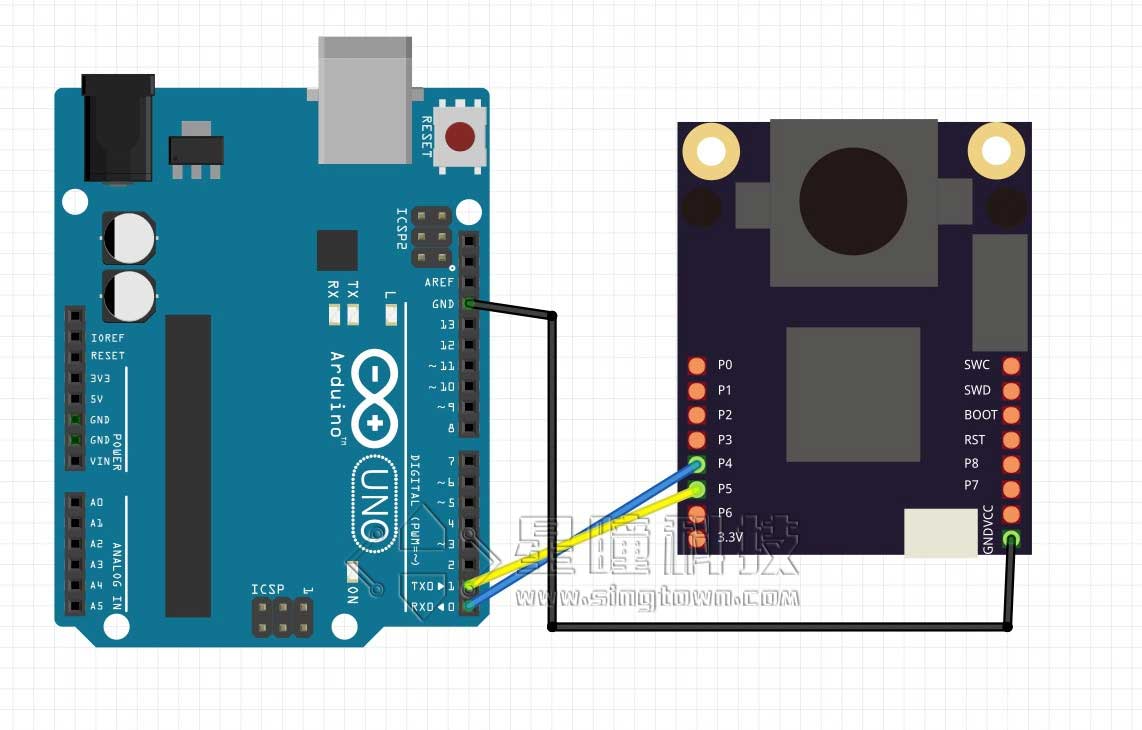
import time
from machine import UART
#from pyb import UART
# OpenMV4 H7 Plus, OpenMV4 H7, OpenMV3 M7, OpenMV2 M4 的UART(3)是P4-TX P5-RX
uart = UART(3, 19200) #OpenMV RT 注释掉这一行,用下一行UART(1)
#uart = UART(1, 19200) #OpenMV RT 用UART(1)这行,注释掉上一行UART(3)
# OpenMV RT 只有串口UART(1),对应P4-TX P5-RX; OpenMV4 H7 Plus, OpenMV4 H7, OpenMV3 M7 的UART(1)是P0-RX P1-TX
while(True):
uart.write("Hello World!\r")
time.sleep_ms(1000)
先实例化一个19200波特率的串口,然后调用write方法就可以了。
注意:OpenMV RT 只有串口UART(1),对应P4-TX P5-RX。
OpenMV4 H7 Plus, OpenMV4 H7, OpenMV3 M7 的串口UART(1)是P0-RX P1-TX。
OpenMV4 H7 Plus, OpenMV4 H7, OpenMV3 M7, OpenMV2 M4 的串口UART(3)是P4-TX P5-RX
传输复杂的数据
在前一节说过json字符串。
# Blob Detection and uart transport
import sensor, image, time
#from pyb import UART
from machine import UART
import json
# For color tracking to work really well you should ideally be in a very, very,
# very, controlled enviroment where the lighting is constant...
yellow_threshold = (65, 100, -10, 6, 24, 51)
# You may need to tweak the above settings for tracking green things...
# Select an area in the Framebuffer to copy the color settings.
sensor.reset() # Initialize the camera sensor.
sensor.set_pixformat(sensor.RGB565) # use RGB565.
sensor.set_framesize(sensor.QQVGA) # use QQVGA for speed.
sensor.skip_frames(10) # Let new settings take affect.
sensor.set_auto_whitebal(False) # turn this off.
clock = time.clock() # Tracks FPS.
# OpenMV4 H7 Plus, OpenMV4 H7, OpenMV3 M7, OpenMV2 M4 的UART(3)是P4-TX P5-RX
uart = UART(3, 115200) #OpenMV RT 注释掉这一行,用下一行UART(1)
#uart = UART(1, 115200) #OpenMV RT 用UART(1)这行,注释掉上一行UART(3)
# OpenMV RT 只有串口UART(1),对应P4-TX P5-RX; OpenMV4 H7 Plus, OpenMV4 H7, OpenMV3 M7 的UART(1)是P0-RX P1-TX
while(True):
img = sensor.snapshot() # Take a picture and return the image.
blobs = img.find_blobs([yellow_threshold])
if blobs:
print('sum :', len(blobs))
output_str = json.dumps(blobs)
for b in blobs:
# Draw a rect around the blob.
img.draw_rectangle(b.rect()) # rect
img.draw_cross(b.cx(), b.cy()) # cx, cy
print('you send:',output_str)
uart.write(output_str+'\n')
else:
print('not found!')
结果的输出为:
sum : 1
you send: [{x:17, y:23, w:37, h:12, pixels:178, cx:40, cy:29, rotation:3.060313, code:1, count:1}]
sum : 2
you send: [{x:34, y:24, w:19, h:13, pixels:149, cx:45, cy:30, rotation:3.120370, code:1, count:1}, {x:23, y:30, w:8, h:2, pixels:17, cx:27, cy:30, rotation:0.046378, code:1, count:1}]
这样就把整个blobs全部发送出去了。
精简数据
但是有时候不想传输一大堆的数据。比如:我只想传输面积最大的色块的x,y中心坐标。
想传输什么数据,就构造一个什么数据。
写一个for循环,再写一个find_max()函数。
# Blob Detection and uart transport
import sensor, image, time
#from pyb import UART
from machine import UART
import json
# For color tracking to work really well you should ideally be in a very, very,
# very, controlled enviroment where the lighting is constant...
yellow_threshold = (65, 100, -10, 6, 24, 51)
# You may need to tweak the above settings for tracking green things...
# Select an area in the Framebuffer to copy the color settings.
sensor.reset() # Initialize the camera sensor.
sensor.set_pixformat(sensor.RGB565) # use RGB565.
sensor.set_framesize(sensor.QQVGA) # use QQVGA for speed.
sensor.skip_frames(10) # Let new settings take affect.
sensor.set_auto_whitebal(False) # turn this off.
clock = time.clock() # Tracks FPS.
# OpenMV4 H7 Plus, OpenMV4 H7, OpenMV3 M7, OpenMV2 M4 的UART(3)是P4-TX P5-RX
uart = UART(3, 115200) #OpenMV RT 注释掉这一行,用下一行UART(1)
#uart = UART(1, 115200) #OpenMV RT 用UART(1)这行,注释掉上一行UART(3)
# OpenMV RT 只有串口UART(1),对应P4-TX P5-RX; OpenMV4 H7 Plus, OpenMV4 H7, OpenMV3 M7 的UART(1)是P0-RX P1-TX
def find_max(blobs):
max_size=0
for blob in blobs:
if blob.pixels() > max_size:
max_blob=blob
max_size = blob.pixels()
return max_blob
while(True):
img = sensor.snapshot() # Take a picture and return the image.
blobs = img.find_blobs([yellow_threshold])
if blobs:
max_blob=find_max(blobs)
print('sum :', len(blobs))
img.draw_rectangle(max_blob.rect())
img.draw_cross(max_blob.cx(), max_blob.cy())
output_str="[%d,%d]" % (max_blob.cx(),max_blob.cy()) #方式1
#output_str=json.dumps([max_blob.cx(),max_blob.cy()]) #方式2
print('you send:',output_str)
uart.write(output_str+'\r\n')
else:
print('not found!')
结果:
sum : 6
you send: [63,45]
sum : 2
you send: [60,50]
sum : 1
you send: [61,51]
在上面的代码中,
output_str="[%d,%d]" % (max_blob.cx(),max_blob.cy()) #方式1
与
output_str=json.dumps([max_blob.cx(),max_blob.cy()]) #方式2
的结果是一样的,因为结构简单,可以使用python的字符串格式化的功能,或者json的转换功能,都可以。
结果中,即使找到了多个色块,也只发送最大的色块的坐标。