Routine explanation-04-edge_detection edge detection
This example is 04-image-Filters-edge_detection.py\ The purpose of this example is to implement edge detection.
# 边缘检测例子:
#
# 这个程序示范了在图像上使用morph函数来进行边缘检测。
# 然后在进行阈值和滤波
import sensor, image, time
#设置核函数滤波,核内每个数值值域为[-128,127],核需为列表或元组
kernel_size = 1 # kernel width = (size*2)+1, kernel height = (size*2)+1
kernel = [-1, -1, -1,\
-1, +8, -1,\
-1, -1, -1]
# 这个一个高通滤波器。见这里有更多的kernel
# http://www.fmwconcepts.com/imagemagick/digital_image_filtering.pdf
thresholds = [(100, 255)] # grayscale thresholds设置阈值
sensor.reset() # 初始化 sensor.
#初始化摄像头
sensor.set_pixformat(sensor.GRAYSCALE) # or sensor.RGB565
#设置图像色彩格式,有RGB565色彩图和GRAYSCALE灰度图两种
sensor.set_framesize(sensor.QQVGA) # or sensor.QVGA (or others)
#设置图像像素大小
sensor.skip_frames(10) # 让新的设置生效
clock = time.clock() # 跟踪FPS帧率
# 在OV7725 sensor上, 边缘检测可以通过设置sharpness/edge寄存器来增强。
# 注意:这将在以后作为一个函数实现
if (sensor.get_id() == sensor.OV7725):
sensor.__write_reg(0xAC, 0xDF)
sensor.__write_reg(0x8F, 0xFF)
while(True):
clock.tick() # 追踪两个snapshots()之间经过的毫秒数.
img = sensor.snapshot() # 拍一张照片,返回图像
img.morph(kernel_size, kernel)
#morph(size, kernel, mul=Auto, add=0),morph变换,mul根据图像对比度
#进行调整,mul使图像每个像素乘mul;add根据明暗度调整,使得每个像素值加上add值。
#如果不设置则不对morph变换后的图像进行处理。
img.binary(thresholds)
#利用binary函数对图像进行分割
# Erode pixels with less than 2 neighbors using a 3x3 image kernel
# 腐蚀像素小于2邻居使用3x3图像内核
img.erode(1, threshold = 2)
#侵蚀函数erode(size, threshold=Auto),去除边缘相邻处多余的点。threshold
#用来设置去除相邻点的个数,threshold数值越大,被侵蚀掉的边缘点越多,边缘旁边
#白色杂点少;数值越小,被侵蚀掉的边缘点越少,边缘旁边的白色杂点越多。
print(clock.fps()) # 注意: 当连接电脑后,OpenMV会变成一半的速度。当不连接电脑,帧率会增加。
original image:
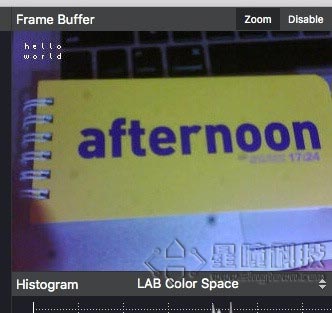
Image after edge detection:\ img.erode(1, threshold = 2)

img.erode(1, threshold = 4) If the threshold is too large, too many edge points will be eroded, the edges will be unclear and coherent, and the image will be dark.
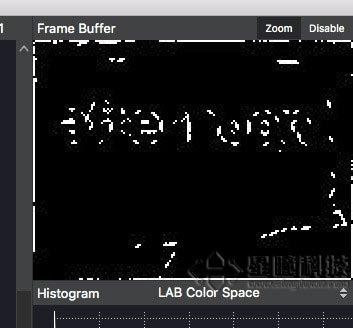
Singtown Technology OpenMV official Chinese document function explanation:
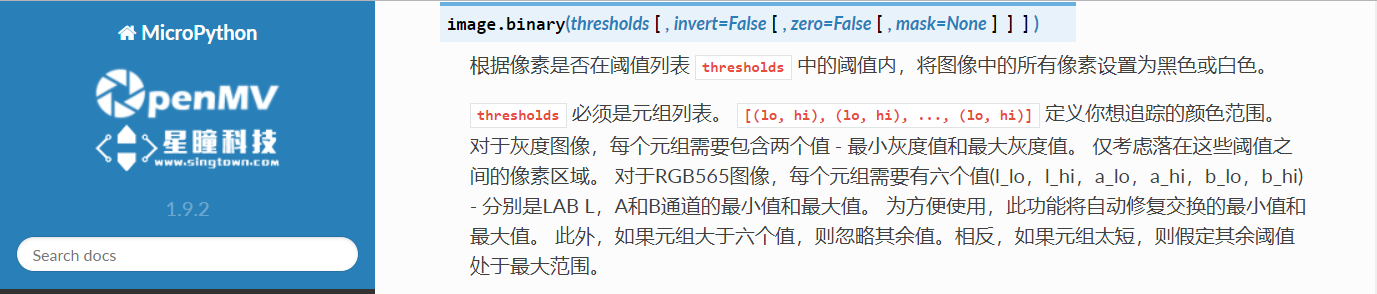
Singtown Technology OpenMV official Chinese document function explanation:
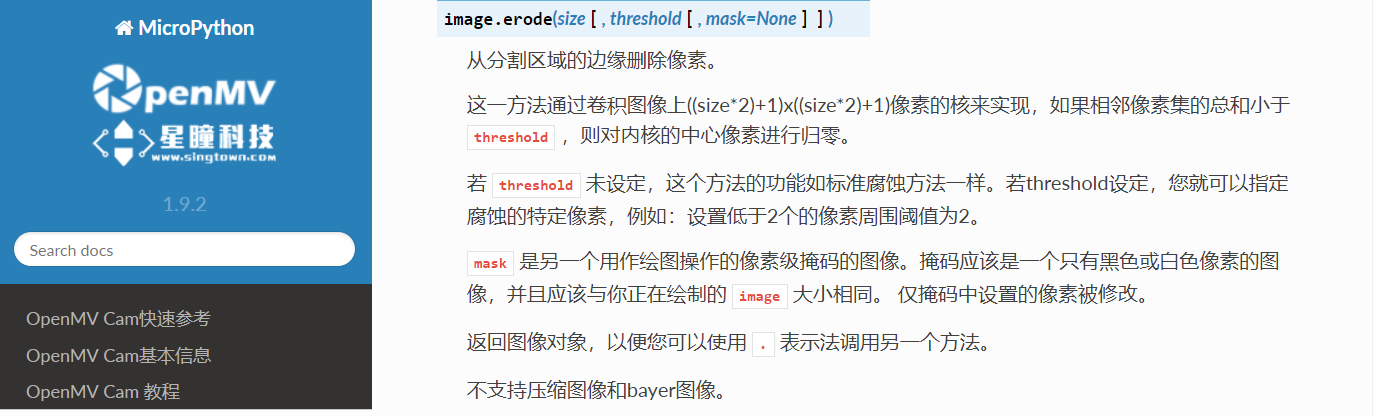
Singtown Technology OpenMV official Chinese document function explanation:
