Example explanation 14-WiFi-Shield->fw_update WINC firmware update
Note: This tutorial is only applicable to the WINC1500 WIFI expansion board, not to OpenMV RT.
The steps to update the firmware of the WiFi expansion board are very simple, there are two steps in total.
Copy the wifi firmware winc_19_6_1.bin file in the OpenMV IDE installation directory (usually C:\Program Files (x86)\OpenMV IDE\share\qtcreator\firmware\WINC1500) to the OpenMV built-in USB disk. If the built-in USB disk space of OpenMV4 or OpenMV3 is insufficient, you can insert a memory card, put the wifi firmware into the memory card, and use the OpenMV card. Note that we use the 19_6_1 version of the wifi firmware by default.
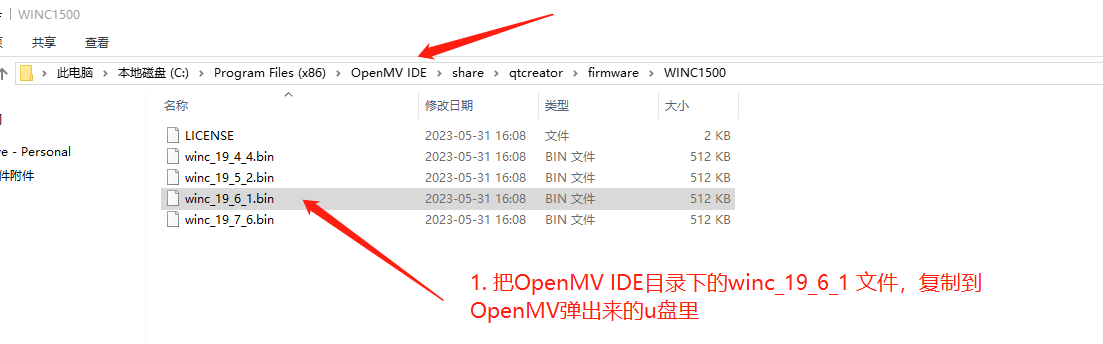
Run the following routine in OpenMV IDE and wait for the writing to complete.
# WINC固件更新脚本
#
# 此脚本更新ATWINC1500 WiFi模块固件。
# 1) 将wifi固件镜像复制到FAT32/exFAT SD卡上。
# 2)安全删除/弹出SD卡(或Linux上的umount)。
# 3) 从IDE中重置OpenMV。
# 4)运行这个脚本来更新固件。
#
# 注意: 主机驱动程序不再支持较老的fimware版本。
# 注意: 最新的wifi固件(19.6.1)只能在winc1500 - mr210pb上运行。
# 注意: 固件位于<openmv-ide-install-dir>/share/qtcreator/ Firmware /WINC1500/winc_19_6_1.bin
# 注意:固件版本19.5.2不支持ATWINC1500-MR210PA。
import network
# 初始化wlan模块处于下载模式。
wlan = network.WINC(mode=network.WINC.MODE_FIRMWARE)
# 启动固件更新过程。
# 对于ATWINC1500-MR210PA/B
#wlan.fw_update("/winc_19_4_4.bin")
# 仅支持ATWINC1500-MR210PB。
wlan.fw_update("/winc_19_6_1.bin")
Update completed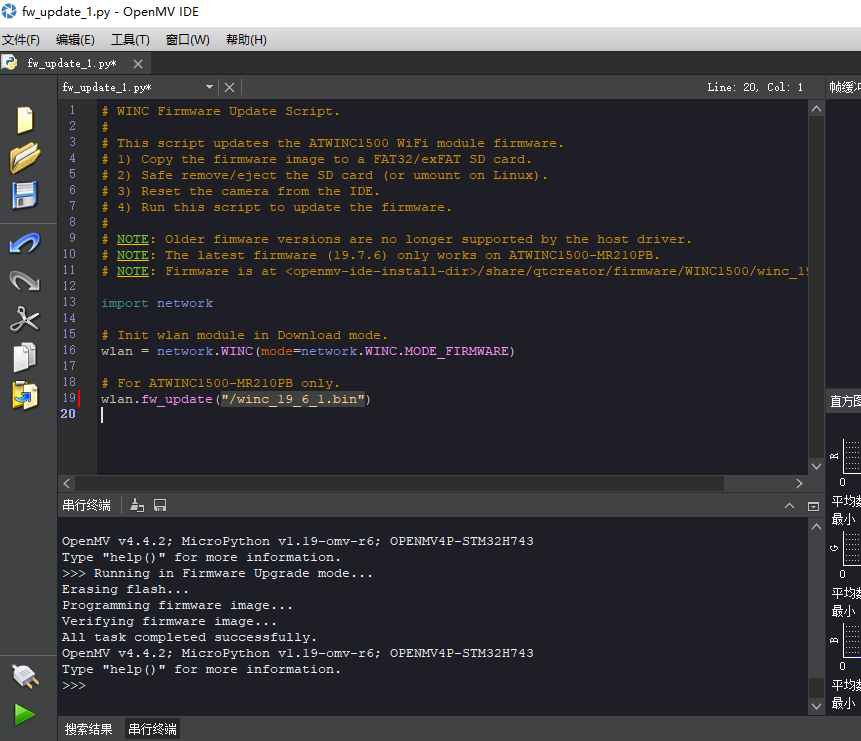
Singtown Technology OpenMV official Chinese document function explanation:
