Upgrade firmware
Video tutorial 5 - Upgrade firmware: https://singtown.com/learn/49997/
Video tutorial 41 - New DFU firmware burning: https://singtown.com/learn/50903/
The OpenMV project is constantly updated, and users can upgrade the firmware to keep up to date.\ Every update will fix bugs and add new features.
There are two ways to upgrade the firmware. One is the IDE's built-in function, which uses the bootloader to upgrade the firmware, which we call a regular upgrade. The other is a dfu upgrade, which uses the STM chip's firmware upgrade function.
Please use the regular upgrade first. If it doesn't work, or it's a new chip, you can use the DFU burning program.
Regular upgrade
OpenMV's IDE has a firmware update function, which is very easy to use. Use this first (Windows, MacOS, Ubuntu universal).
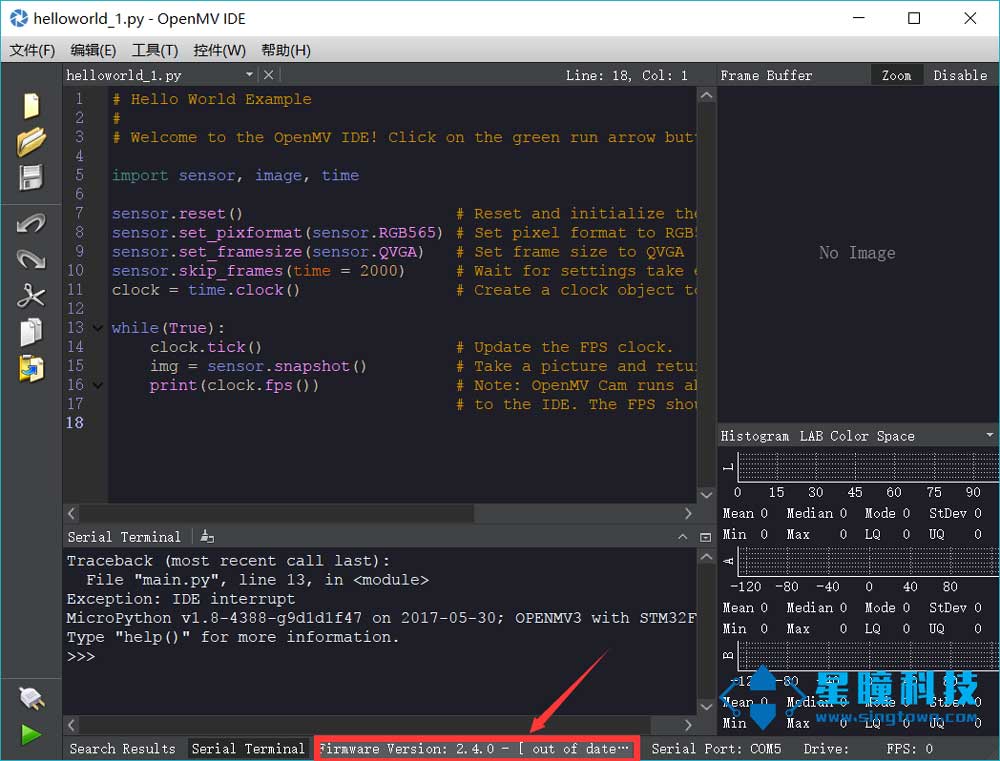
If your firmware is not the latest version, there will be [out of data - click here to upgrade] below the IDE, as shown above. Click here, and a dialog box will pop up: Do you want to upgrade to the latest firmware?
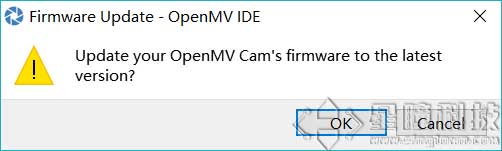
Select OK
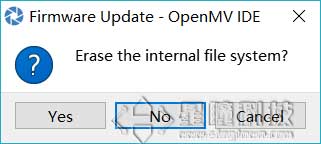
If you want to erase the file system, select Yes, if you want to keep the file, select No.
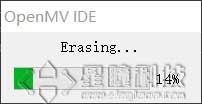

This process will last about 1 minute, and the light of OpenMV will flash.\ Finally, it will prompt: Upgrade successful.
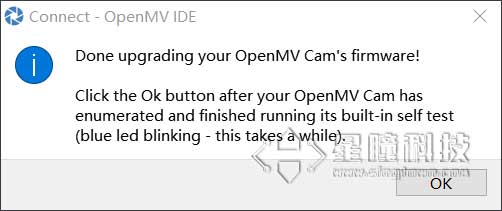
Then, OpenMV will be upgraded to the latest version.
DFUSE upgrade (abandoned)
Please use the regular upgrade first. DFUSE software has poor compatibility.
DFU mode is a bootloader unique to the STM chip. This upgrade method is suitable for OpenMV that has not been burned with firmware, or OpenMV that has burned firmware incorrectly.
DFU upgrade does not require a debugger, only a DuPont cable and a USB cable.
Step 1, install the software
The burning software: DFUSE is integrated in the IDE of OpenMV
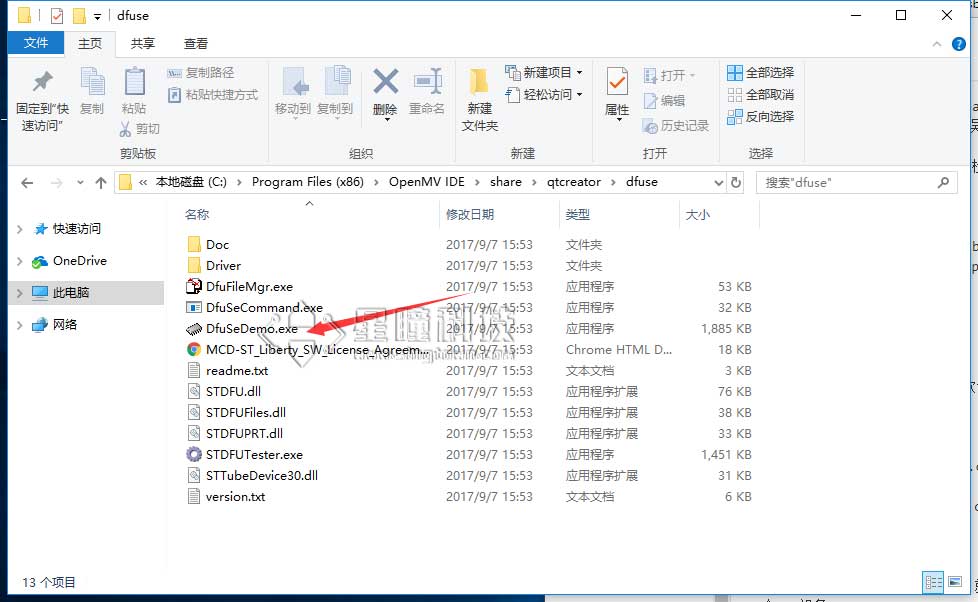
Double-click to open.
Step 2, download the latest firmware
Similarly, the latest firmware is integrated in the IDE.
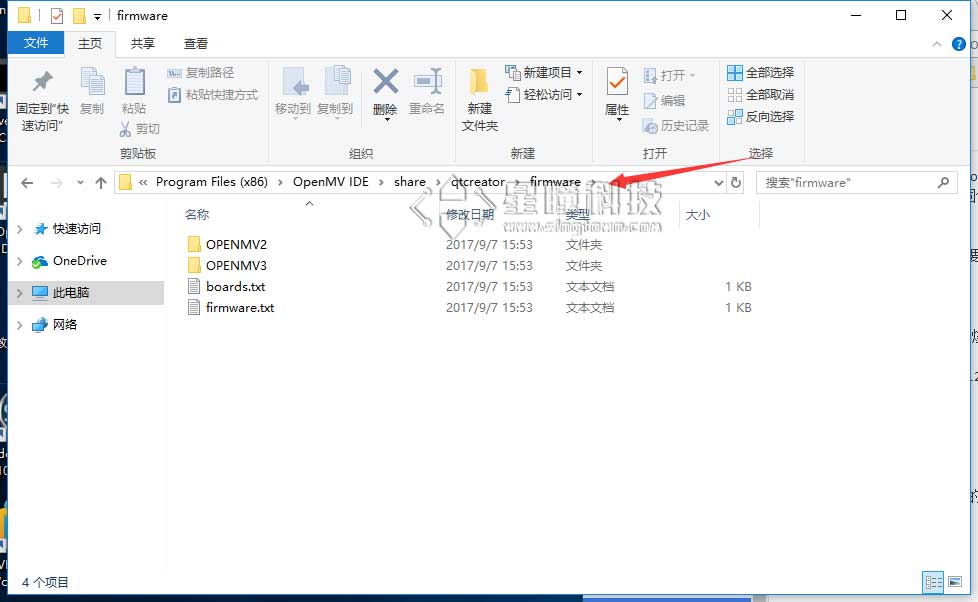
Step 3, enter DFU mode
Connect the Boot pin and the RST pin with a DuPont cable.
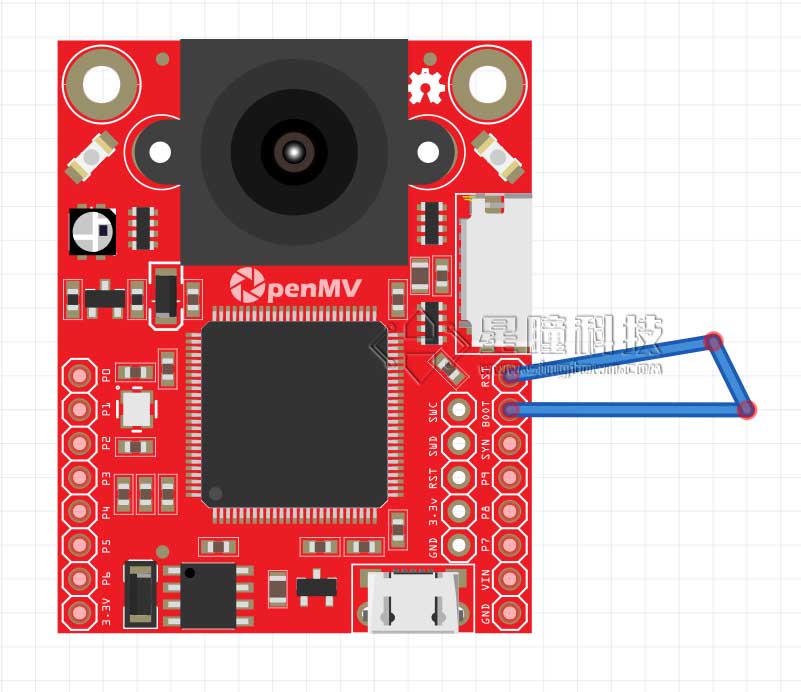
It enters DFU mode, and a DFU device will appear in the device manager.

If the driver is not installed automatically, you can find the driver file in the installation path of the DfuSe software and install it.
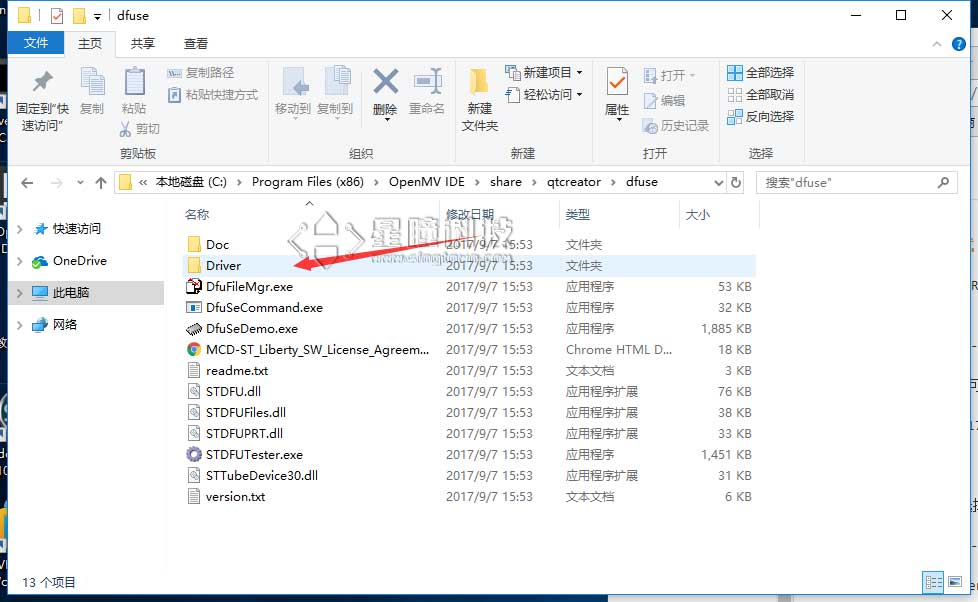
Step 4, burn the firmware
Open the software, click Choose to select openmv.dfu (do not select Choose on the left).
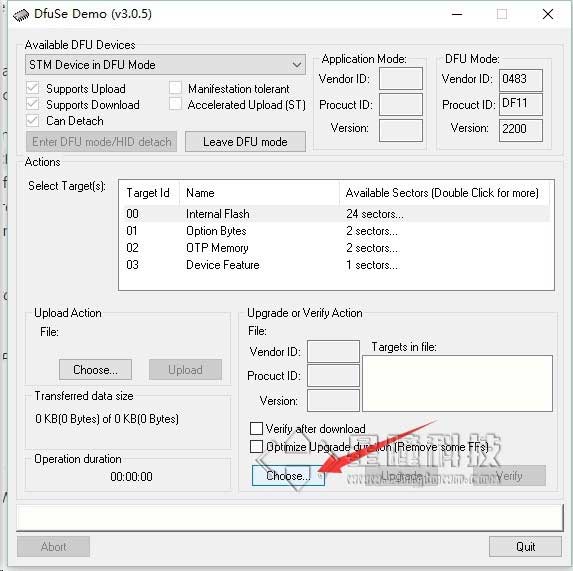
Please note the difference between the firmware of OpenMV2 and OpenMV3. If you are using the OpenMV3 M7 board, please select the firmware of OpenMV3; if you are using the OpenMV2 M4 board, please select the firmware of OpenMV2.
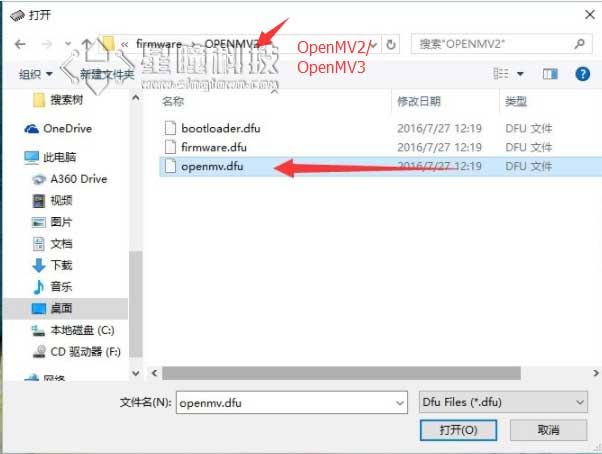
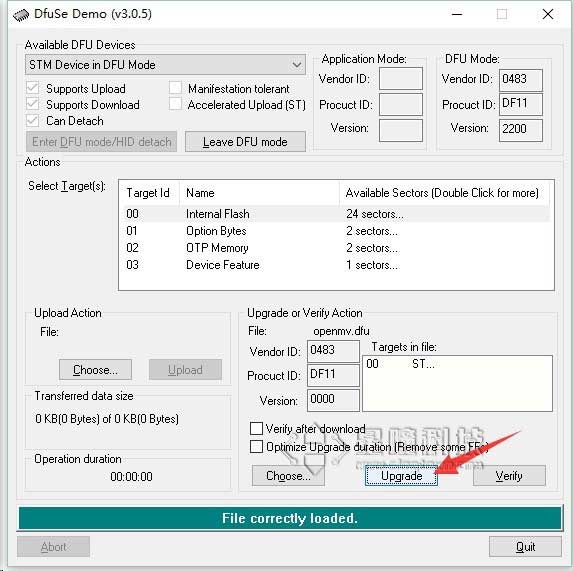
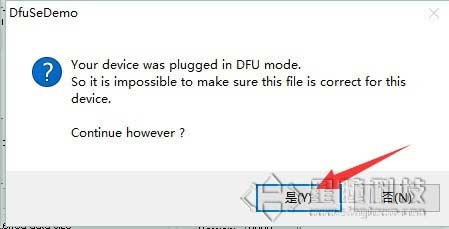
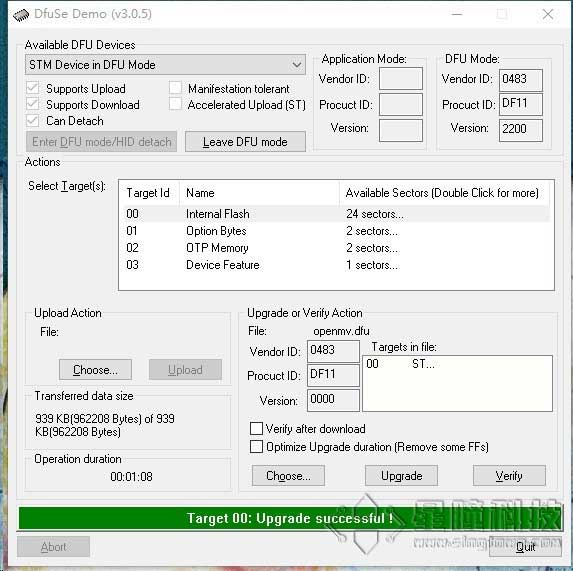
This way the upload is successful. Unplug the Dupont cable, then plug the USB cable back in, and try running the IDE!
MacOS DFU upgrade
MacOS can also be upgraded in a regular way, please give priority to regular upgrades.
DFU mode is a bootloader unique to the STM chip. This upgrade method is suitable for OpenMV that has not been burned with firmware, or OpenMV that has burned firmware incorrectly.
No GUI program was found under Linux and Mac OS, only command line ones.
Install software:
brew install dfu-util
Firmware download
Official firmware download: https://github.com/openmv/openmv/releases
China server download:http://openmv.cc/downloads/
And unzip the firmware to the current directory:
ls\ openmv.dfu
Enter DFU mode
First check:
>> sudo dfu-util -l
dfu-util 0.9
Copyright 2005-2009 Weston Schmidt, Harald Welte and OpenMoko Inc.
Copyright 2010-2016 Tormod Volden and Stefan Schmidt
This program is Free Software and has ABSOLUTELY NO WARRANTY
Please report bugs to http://sourceforge.net/p/dfu-util/tickets/
Deducing device DFU version from functional descriptor length
Found Runtime: [05ac:828f] ver=0131, devnum=4, cfg=1, intf=3, path="20-3", alt=0, name="UNKNOWN", serial="UNKNOWN"
Found DFU: [0483:df11] ver=2200, devnum=27, cfg=1, intf=0, path="20-2", alt=3, name="@Device Feature/0xFFFF0000/01*004 e", serial="348633623235"
Found DFU: [0483:df11] ver=2200, devnum=27, cfg=1, intf=0, path="20-2", alt=2, name="@OTP Memory /0x1FFF7800/01*512 e,01*016 e", serial="348633623235"
Found DFU: [0483:df11] ver=2200, devnum=27, cfg=1, intf=0, path="20-2", alt=1, name="@Option Bytes /0x1FFFC000/01*016 e/0x1FFEC000/01*016 e", serial="348633623235"
Found DFU: [0483:df11] ver=2200, devnum=27, cfg=1, intf=0, path="20-2", alt=0, name="@Internal Flash /0x08000000/04*016Kg,01*064Kg,07*128Kg,04*016Kg,01*064Kg,07*128Kg", serial="348633623235"
It means that you have entered DFU mode.
Burn firmware
sudo dfu-util --alt 0 -D openmv.dfu
If normal, it will display:
image for alternate setting 0, (2 elements, total size = 1008036)
parsing element 1, address = 0x08000000, size = 65536
Download [=========================] 100% 65536 bytes
Download done.
parsing element 2, address = 0x08010000, size = 942484
Download [=========================] 100% 942484 bytes
Download done.
done parsing DfuSe file
This successfully upgrades the firmware\ Reference: https://github.com/openmv/openmv/wiki/Using-DFU-to-update-your-firmware